Overview
A brief review of what is creative operations?
Shortly put, creative operations is the operational process when it comes to producing creatives. While creativity itself is an unpredictable and uncontrollable process, when formalized into a repeatable and consistent operation, it takes on business responsibilities and stops being the endless sensory search for that perfect creative solution. The creative department now has to worry about efficiency, speed of delivery and even costs of production. This set of standardized procedures and routines that make creativity more business conscious, is what is referred to as Creative Operation.
Implications and consequences
We must keep in mind that the creative operations process is very much connected to many different teams and departments. So one thing we must remind ourselves of, when introducing any automation to any part of the process, is how it will affect teammates and other departments that work with the creative team.
There are some obvious advantages of introducing automation and stability to a naturally chaotic process. However, any changes to an existing process will come with hurdles that come with anything that requires changes to human behavior and habits. Here are some pros and their correlated cons we’ve encountered when introducing our solution to our clients:
Pros
|
Cons
|
More time and resources spent on creativity
Setting daily repetitive and redundant tasks will give design teams much-needed mental space for creativity and a more holistic view of the creatives purpose.
Automation can introduce additional business opportunities
Less time and resources spent on producing visuals means there is more time and resources available for other tasks, like A/B tests, visual analysis, etc.
Reduce mental and stress burden of production
Automation of redundant tasks will bring teams a more predictable and stable production process, thus reducing the stress and mental burden of daily visual requests.
|
Teams may be unprepared to take on new responsibilities
With additional time and mental space come additional responsibilities. Creative teams will now have to consider business implications of creative decisions.
Requires process changes for other teams
Changes to a team’s process will have a ripple effect on the entire organization, in one way or another. This will require all teams to make adjustments.
New standards & expectations for the production team
With a smoother and more stable production process come new expectations from other teams in the organization. A stable production base means a foundation for more growth.
|
Which parts can be automated? (With examples)
Generally speaking, operations with a consistent process often offer opportunities for automation. In the context of creative operations for creating e-commerce visuals, there are technological barriers as well as human factors that prevent one from automating certain steps.
For one, we are dealing with subjective taste when it comes to creativity. Even if everything is templated and executed with great consistency, and even in the rare case of a business-oriented creative department, there will always be room for “creative differences”.
Another barrier has to do with the technical aspect. Since product visuals incorporate product information, copying information from a software and pasting it into another software is just one of many technological hurdles that have yet to be truly resolved beyond a plugin or a custom script.
Preparing the creative team for automation using Adobe
Before installing plugins or some complex scripts, we’ll make some seemingly obvious recommendations. One such recommendation is to encourage teams to develop a habit of using as many Photoshop keyboard shortcuts as possible. In many instances, keyboard shortcuts alone will save an incredible amount of time by keeping designers from moving and clicking their pointers across the screen.
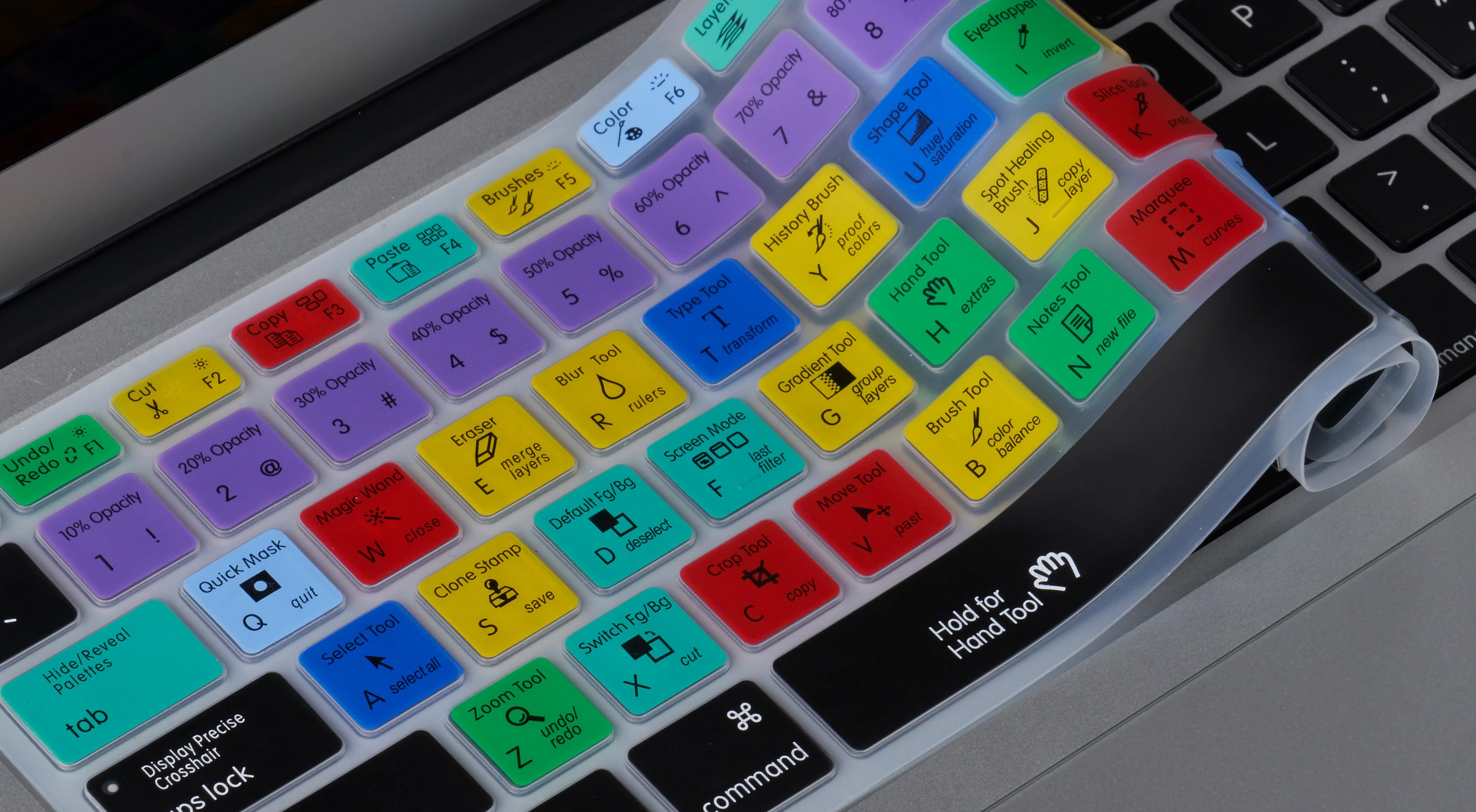
Shortcut map can do wonders for productivity
Another key concept we recommend teams familiarizing themselves with is Photoshop Actions. While this is a long-standing and relatively primitive feature, however, when it comes to batch execution of repetitive actions like disabling a layer in a smart object and saving it at multiple sizes and appending a naming convention, actions are a great solution.
In addition to the above, Adobe Bridge has batch automation options for simple tasks like batch placing images as layers, processing & re-sizing images and batch renaming.
For the more experienced Photoshopper
There are very powerful yet very straightforward functions like Variables. Using variables is a great way to map spreadsheet column data to Photoshop layers. Check out this tutorial on how to use Variables and populate layers with data from a spreadsheet.
Lastly, there are many automation plugins you can find on Adobe’s Stock & Marketplace for your daily mundane tasks like batch replace smart layers, rename layers and other batch automations.
Beyond Photoshop and Adobe ecosystem
Outside of the Adobe ecosystem there are a wide variety of professional software that has many individual features that are a tremendous help with things like resizing.
Major advantages of Figma for e-commerce visuals:
A disadvantage of Figma (for e-commerce visuals):
Figma is not a pixel-based design software, therefore when it comes to rendering pixels accurately, it’s not a native capability for Figma like it is for Photoshop. This is particularly obvious when exporting text at small sizes. Figma displays text as vectors and approximates the vector curves of each letter using square pixels during export. Whereas pixel-based software, like Photoshop, displays text using pixels exactly as it is exported.
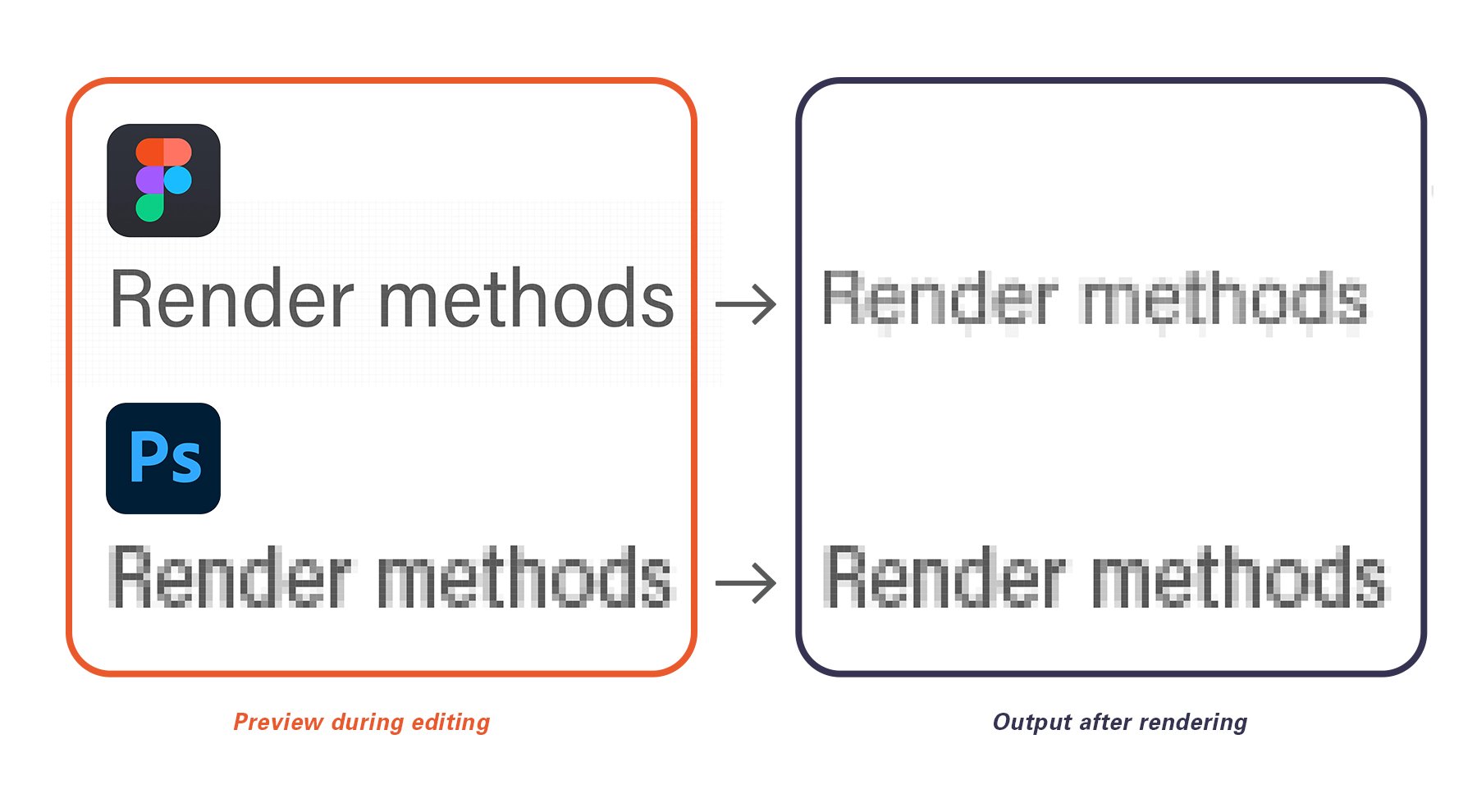
Advantage of using pixel-based software is that the final visuals do not vary from the design file.
Final thoughts
There are many ways to build a creative operation, no tool or even combination of tools alone will ever solve all of your team’s problems. Rather, tools and standardized processes should be employed to ease communication between the humans who are actually creating products and services.